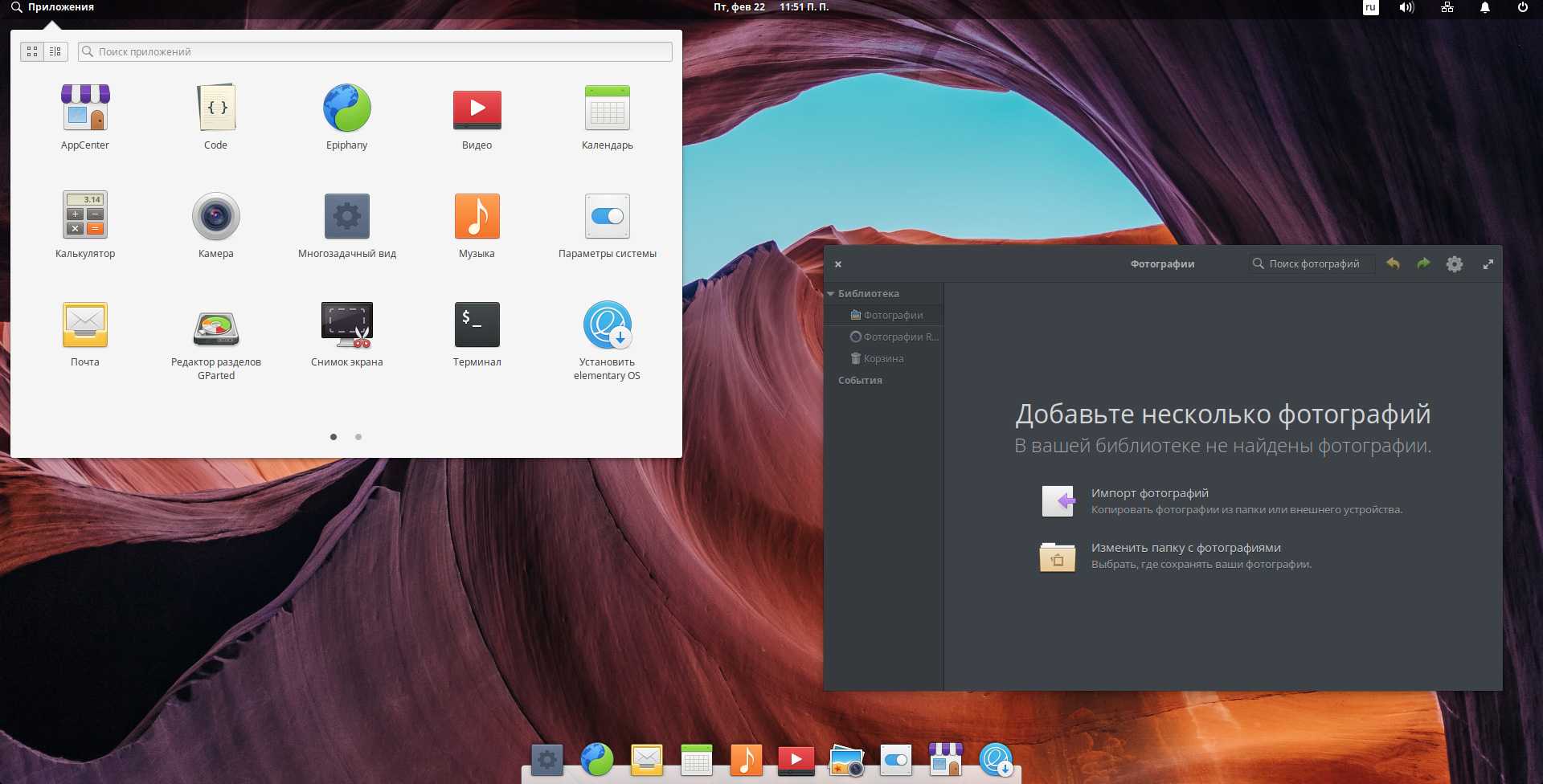Frequently Asked Questions (FAQ)
Q: How does the Bluetooth sound compares to RCA or digital input?
When connecting the R2730DB to my smartphone using:
1. RCA to 3.5mm jack, the sound quality is a little poor and sound volume is weak.
2. Bluetooth, the sound quality is much better, sound volume is much louder (approximately 40~50% louder)
Note: Probably need a DAC to provide ample juice/power when using the RCA cable. Currently I do not have a DAC to test it out.
When connecting the R2730DB to my computer Z77X-D3H equipped with VIA VT2021 audio codec using:
1. RCA to 3.5mm jack, the sound quality is loud and clear, but the treble sound a little piercing, bass a little bit shallow.
2. Fiber Optic, Optical Cable, the sound quality is loud and clear, treble is smoother and bass is richer + deeper (vibrates more, packs lots of energy)
When comparing Bluetooth against Optical: The result for Bluetooth and Optical connection is same, pure digital audio. If you are thinking of having it placed in the living room to listen to music from your smartphone, grab the R2730DB (bluetooth) instead of R2700 (non-bluetooth), you will thank yourself for the convenience and easy plug-n-play, but more importantly the sound quality you get is so much better than RCA-to-3.5mm cable. The Bluetooth connection to my smartphone device is pretty quick! Switching from non-bluetooth input (e.g. optical) to Bluetooth takes approximately 5 second for my phone to auto-detect it. When comparing other Bluetooth speakers, it will take longer or sometimes connection timeout (have to retry 2-3 time for it to work).
Speaker Design
Design-1: Alright! Let’s move on to the speaker design. The front of the speakers has a black mesh grill installed. Gives a nice professional minimalistic appearances to it.
Design-2: Here is a close up of the mesh grill both front and rear. It’s made of soft-thin cloth and wood structure. The cloth and wood is glued with brownish glue. Edifier logo is placed on the bottom center of the grill. Noticed that the design is the opposite of R2000DB? The 4 pillar/standoff is now on the mesh grill, so you have to plug them into the 4 mini holes on the speakers.
Design-3: Here are the 3-way speaker tri-amp system. From the top to bottom, we can find a tweeter, mid driver and the woofer. Edifier logo is placed near the top on both speaker. The bass reflex system port is located in the front instead of the rear of the speaker.
Design-4: The exterior side of the speaker is plain. The texture of the speaker has a wood grain feel to it, similar to wooden furniture. Be careful though, the surface can be scratched with sharp objects.
Design-5: The interior side of the speaker is same as the exterior. Just that the active speaker has the treble, bass and volume controller. The controllers uses potentiometer, more details will be shown in the functionality section!
Design-6: Here is a look at the top of the speaker! It is flat, therefore you can put anything on it safely without rolling off. Perhaps a cloth cover when unused to prevent dust from collecting above it.
Design-7: At the rear, we can find the connectivity interface located on the active speaker whereas the passive speaker has the input connection for the XLR L-pin cable.
Design-8: Here is a close up of the rear for the passive speaker. Before and after installing the XLR L-pin cable. To unplug the L-shape cable, remember to press and hold the button to unlock before removing it. Do take note that the L shape can only point downwards, it cannot in other direction such as turning it to the left side to the speaker to get that extra 6 cm length.
Design-9: Looking at the bottom of the speakers, it has 4 hard rubberized padded feet on each speaker. The blue stickers are the QC (Quality Check) approval from the testers from factory I believe.
A closer inspection reveals the rubberized hard feet is approximately 5mm thick. Note: After using the speaker for several weeks, I noticed these rubberized feet are somewhat easy to be detachable since it uses glue and it occurs on both speakers (active + passive). The temporary solution to fixed the detached rubberized feet is to use super glue and put some weight on it to secure it in place. :shakehead:
Accessories
Here is an overview look of all the accessories that comes in the box. Starting from top left to bottom right: (warranty card, user manual, environment friendly note) + (power cable) + (remote control) + (optical cable) + (RCA to RCA, RCA to 3.5mm audio jack). Coaxial cable and subwoofer cable are not provided.
Accessory-1: Optical cable measures 1.4 meters in length. It has these little plastic cubs to protect the cable end points. If using optical cable (PC to Speaker), these protective plastic must be removed first!
Accessory-2: This is an important component for the speaker. Without the power cable, you will not be able to power the speaker up! The length of this 2-pin power cable measures 1.66 meters.
Accessory-3: Next is the RCA-to-RCA cable coded in red-white and its 1.62 meters in length. This can be used for connecting to your TV system.
Accessory-4: The packaging also provides RCA-to-3.5mm audio jack commonly used to connect your audio devices sources such as smartphone or music player, same length as the RCA-to-RCA (1.62 meters).
Accessory-5: Here is a close up on the R2730DB Remote Control (RC10D1). It’s uses CR2026 3V Lithium Cell Battery. The button control starting from top left to bottom right: Mute, Power On-Off, Volume Decrease, Volume Increase, Auxiliary 1 Input, Auxiliary 2 Input, Optical Input, Coaxial Input, Bluetooth. Based from my testing, this remote can be used on the latest speaker R2000DB too! However, it does not work on the older model R2700 and R2800. The R2700 remote is much larger and uses AA battery instead. There is a thin plastic provided to prevent battery slipped in between the battery and remote to prevent battery consumption.
Accessory-6: L-shaper XLR Speaker Cable connection is used. It has a lock to prevent the cable from accidentally pulled out. I was expecting something similar to the R2000DB (modular XLR cannon cable) but they hardwired to the active speaker. In exchange, the made the power cable modular but the R2000DB has it hardwired. I find it a little strange, perhaps there is some reasoning to this. The cable measures 2.74 meters + 0.06 meters (6 cm) for the length of the L-shape metal.
Unboxing
Unboxing-1: Let’s start opening up the box! The top seal is cut open with a pen knife.
Unboxing-2: Opening up the box, I noticed there is additional information which isn’t presented on the exterior.
Unboxing-3: Taking a closer look, the left box’s flap reveals a guide on connecting your speaker, whereas the right box’s flap is a list of items contained within this box.
Unboxing-4: Upon opening the box, you will be greeted with the speaker’s accessories placed on top of the protective thick white foam.
Unboxing-5: Taking out the top foam reveal our active and passive speaker, both wrapped nicely with a plastic bag.
Unboxing-6: Both speakers are kinda heavy but the active speaker is a little more heavier as it contains the electronic components. The XLR speaker cable hardwired to the active speaker is wrapped in a separate plastic bag as shown in the image.
Unboxing-7: After extracting the core component, nothing is left except for the bottom protective foam.
Verdict
For those who are looking to buy this speaker R2730DB or the older model R2700 for music listening and movies/shows, I would recommend other Edifier Speaker series (e.g. Edifier Signature, Edifier Component, Edifier Multimedia with 2.1 speaker setup) unless you are a audio engineer creating music for a living/hobby (e.g. soundtrack for games, opening/ending music for shows, AMV, etc). This speaker is much more suitable purely for listening to music than watching movies/shows or playing games.
I would stress again that is flat neutral sounding with tested with optical cable (treble sounded more recessed) but has a tinge of sharper treble with RCA-to-3.5mm cable (treble sounded a little more airy/openness) Treble lovers or bass lovers may not find it enjoyable as it lacks the sparkly warmth and deep wide bass. However, do take note that the R2730DB has an option for a subwoofer out, so you can connect it to an active subwoofer (powered independently from the R2730DB speaker) to a achieve a deeper wider bass.
Another thing I would like to emphasize is, this speaker will easily allow you to pinpoint whether that song is mixed badly or nice. When testing several songs, it easily helps me determine the music created is lacking bass or it has too much bass, same applies with the treble in the areas it need to shine or it sounded too dull even in neutral balance mode. Finally, if you are listening on this speaker, you can easily tell a good/bad music source (128kbps below or higher) which might tempt you to upgrade your entire music collection to a higher bitrate 192~320kbps MP3/OGG (lossy compression), or FLAC (lossless compression).
Functionality
Function-1: On the active speaker’s right side, there is an interface where user can control the treble, bass, volume and input type. Pressing the volume like a button will switch to different mode (Red = Optical, Orange = Coaxial, Blue = Bluetooth, Green = Line 1/2 input). The volume can be increased up to 50 times (each time increases volume by 2%) When increasing or decreasing volume, the LED light will blink. LED will also blink every second during mute which is a very useful indicator! Treble and bass can be increase/decrease 6 times.
Function-2: The connectivity section, its separated in 2 categories (Analog In, Digital In). Digital In are the Optical and Coaxial (Yellow) whereas the Analog In are the white and red inputs. If you are using Optical like me, remove the black plastic cover from the optical before inserting the fiber optic cable.
Function-3: Looking below the connectivity section is the subwoofer out (sub out) and left speaker out (the hardwired L-shape XLR cable to be connected to the left speaker). There is a button for on/off, very useful when remote control is out of battery or misplaced. Below the power button is the input for the power cable.
Expectations
If there is a 3rd revision to the Studio Speaker lineup (perhaps in 3-5 years time), I wished that the LED is place in the front instead of the side as its easier to see whether the speaker is turned on from the front if you are sitting far away from the speaker. Secondly, is the ability to turn the studio speaker to an entertainment version with higher adjustment to the treble. Currently turning the treble down/up, the changes aren’t significant at all compared to the bass that vibrates much stronger when turned up. Also, would like to see a longer cable for the optical, so I could place the active speaker on the left side where I can see the knobs/potentiometer with LED light as its troublesome to have to stand up and move to the right side to view the controls. Another good feature that I can think of for future enhancement would be going on auto-standby (0 Watt) when no song is played for a period of time.
Disclosure: This review was made using my own Edifier R2730DB, duly purchased at the retail price.
Edifier R2730DB Monitor Speaker Closeup
[youtube url=https://www.youtube.com/watch?v=R0XJ7n0Yq6Q]
Edifier R2730DB Monitor Speaker Audio Sound Test
[youtube url=https://www.youtube.com/watch?v=d8Ed3y2MKFw]
Sound Quality
When comparing this studio speaker with non-studio speakers that I have auditioned (R2000DB, C2X, Spinnaker E30 and Eclipse E25), I find it very neutral cool sounding. It does not have the sparkly warmth feeling to it. It takes sometime to get used to it. You might be wondering, would it sound better with the treble and bass turned up to the max? In my experience, it does not. This same applies with the R2700 Studio Speaker. However, increasing the volume does overall boost the treble and bass, but the overall sound gets a little loud to bear. At 50% volume is just nice if you are sitting approximately 30 inches away. The R2800 speaker does sound somewhat different when its bass and treble is set above 0dB, feels a little warm to the sound.
Playing music at a high volume (50% to 80% volume) with treble and bass maxed out at 6dB does not distort at all! It’s pretty amazing as cheaper speaker tends to emit pop/crackling noise or doesn’t sound pleasant with ear piercing noise, but the R2730DB treble is very clear and smooth to the ears whereas the bass gets stronger without sounding harsh.
Regarding the treble and bass boost, increasing the treble to +6dB doesn’t sound much different (perhaps 5% change). I wished that the treble can increase a tiny bit more so it feels much clearer for entertainment listening when not in use for audio engineering. The treble sounded confined in the R2730DB. The solution I used to solve that is to install a DFX Audio Enhancer (Free version) to increase the Fidelity, Ambience, Dynamic Boost and Hyperbass. With this enhancement, now it sounds like your regular treble sharp but smooth speakers! The bass is a different story. It gets much stronger at +6dB, vibrates the desk while pushing lots of air. The bass from is solid and punchy but does not provide the deep wide bass from the 2.1 speaker subwoofer. It does react quite quickly to fast beat music, so that is an added advantage of having a smaller woofer. No muddiness detected in the bass, its filled with energetic beats. Regarding the mids, the mids sound thick and rich.
Packaging
Packaging-1: Here is an overview look of the entire box. Very large indeed!
Packaging-2: Starting from the front, it has a black-and-white image of the R2730DB speaker along with the remote control for a comparison in the size. However, when I did a real comparison, it should be approximately 4.5 times the height of the remote control.
Packaging-3: The box’s left side describes the speaker specifications and and the box’s right side describes the speaker features as listed in the above introduction of this review. Both descriptions are translated into 6 languages (English, French, Spanish, Danish, Italian, Portuguese)
Sound Default Format
What sound default format can these speakers play? I have tested 2 connections using my PC and they are Optical cable (Digital) and RCA-to-3.5mm (Analog). The result “PASS” means there is sound coming out from speaker and “FAIL” means there is no sound emitted. The analog is able to play sound on all format whereas digital can play all except 192KHz (Studio Quality).
Optical (Digital Input)
2 channel, 16 bit, 44100 Hz (CD Quality) = PASS
2 channel, 16 bit, 48000 Hz (DVD Quality) = PASS
2 channel, 16 bit, 96000 Hz (Studio Quality) = PASS
2 channel, 16 bit, 192000 Hz (Studio Quality) = FAIL
2 channel, 24 bit, 44100 Hz (CD Quality) = PASS
2 channel, 24 bit, 48000 Hz (DVD Quality) = PASS
2 channel, 24 bit, 96000 Hz (Studio Quality) = PASS
2 channel, 24 bit, 192000 Hz (Studio Quality) = FAIL
RCA-to-3.5mm (Analog Input)
2 channel, 16 bit, 44100 Hz (CD Quality) = PASS
2 channel, 16 bit, 48000 Hz (DVD Quality) = PASS
2 channel, 16 bit, 96000 Hz (Studio Quality) = PASS
2 channel, 16 bit, 192000 Hz (Studio Quality) = PASS
2 channel, 24 bit, 44100 Hz (CD Quality) = PASS
2 channel, 24 bit, 48000 Hz (DVD Quality) = PASS
2 channel, 24 bit, 96000 Hz (Studio Quality) = PASS
2 channel, 24 bit, 192000 Hz (Studio Quality) = PASS