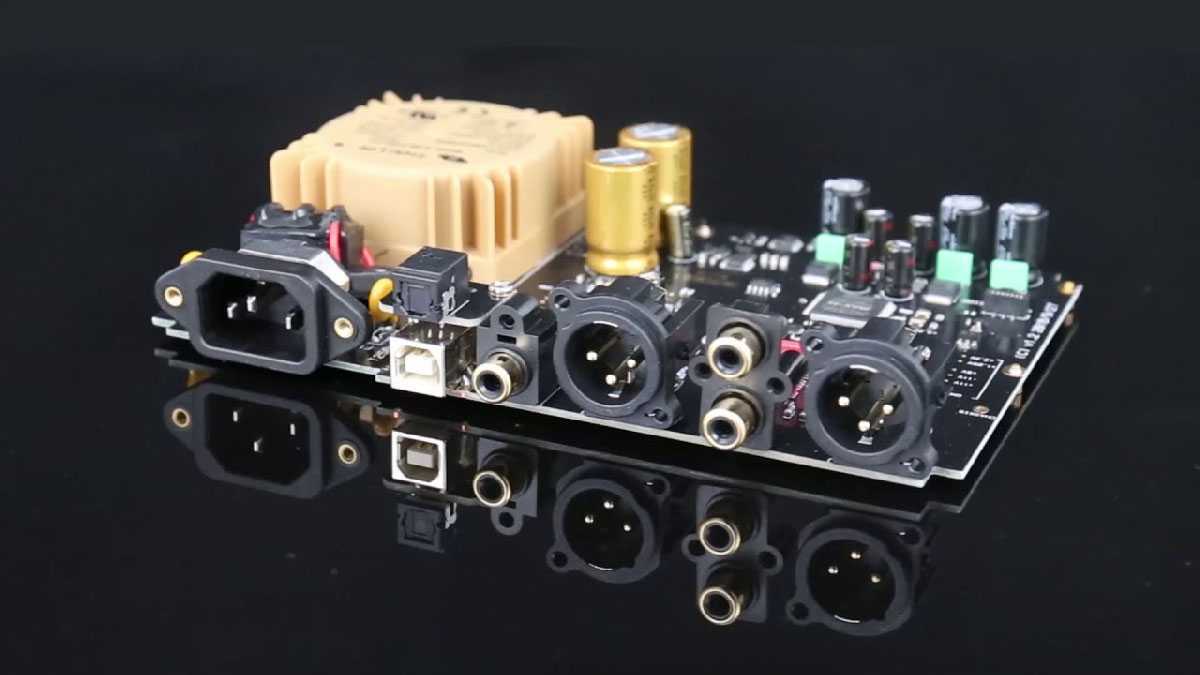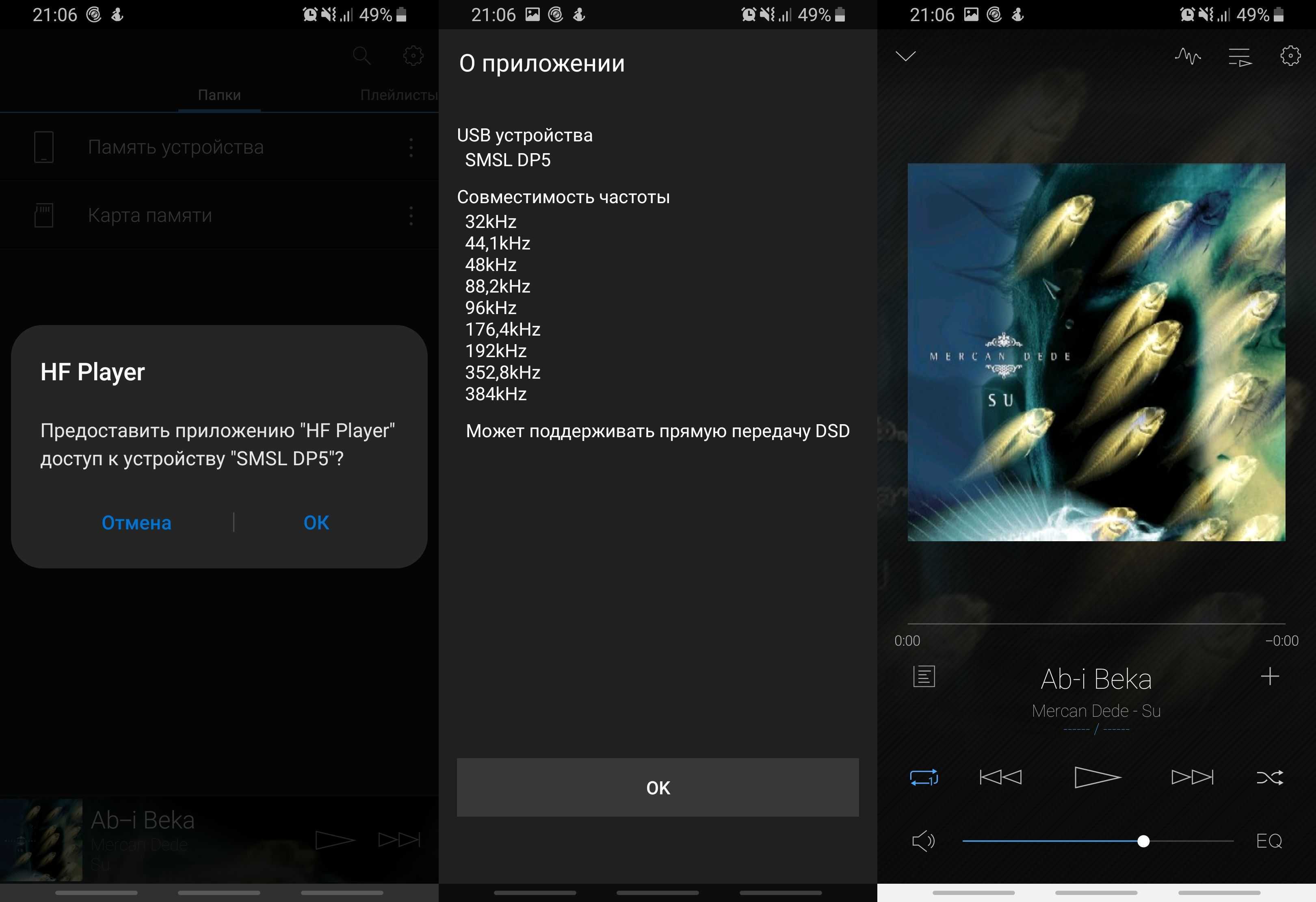SMSL DP3 Specifications
- Input: USB (U disk), USB Audio, SD card, Bluetooth, DLNA, SAMBA (NAS)
- Output: line, balanced headphones, unbalanced headphones, fiber, coaxial, AES Bluetooth, USB
- THD+N: 0.0008% line, 0.0008% unbalanced headphones, 0.0004% balanced headphones
- Dynamic Range: Line 121dB
- Signal-to-noise ratio: line 121dB, unbalanced 121dB, balanced 110dB
- Amp Output Power: Unbalanced 58mW(32ohms) 46mW(64ohms), 26mW(150ohms)
- Balanced Headphones 113mW(32ohms) 110mW(64ohms), 78mW(150ohms), 49mW(300ohms)
- Line output level: 2Vrms
- USB Audio: DSD supports up to DSD256; PCM up to 384KHz
- USB Audio system compatibility: window 7/8/8.1/10; Mac OS X; Linux
- D2P: Up to DSD128
- DOP: Up to DSD256
- DSD Native: Up to DSD256
- Digital Output DOP Output: Up to DSD64
- PCM: up to 384KHz
- File System: Supports FAT/FAT32/NTFS
- TF card capacity: up to 256GB capacity
- USB (U disk/hard disk): Up to 4TB capacity
- Bluetooth version: Version 4.0
- APT-X: Support
- File Browsing
- Software Upgrade
- Power consumption: 3W
The Features
This DP3 is feature-rich, very rich. The DP3 offers DLNA, AirPlay, HiBy Link, WiFi and Bluetooth for wireless needs, with aptX support. Toggling through each is a breeze and connections have never been dropped or glitchy.
However, I found that Bluetooth connections were much slower than I would prefer to get a source device registered. My Sony TV, my iPhone SE and my plethora of portable music players each took a few attempts at scanning for sources to achieve a connection.
Beyond that, the unit can be used as a normal USB DAC with a 9018Q2C chip inside. It can also support MicroSD and be used as a source by itself, output via RCA to an external amplifier, or run a USB 2.0 hard drive/source as well through a standard ¼ output for headphones, or a balanced 4-pin XLR. Furthermore, the DP3 allows for Optical, Coax, AES, and RCA wired output. That is a lot of stuff for a $278.99 product.
![]()
The UI
SMSL has a very basic design here and I really thank them for it. The volume knob can control some of the navigation, which I find to be a bit strange and overly sensitive with how fast the menu can scroll past. A push of the volume knob is like a selection button tap, so be a little careful not to turn the knob and also push it at the same time, or you might end up activating something you don’t want to.
The menu is very standard, as mentioned, and the reason I am stuck on that concept is that controlling it through remote control usage is a breeze and very enjoyable. However, the standard IR remote still needs to be close to the screen, unless you have Superman vision and can see that little screen from across the room.
The unit needs to be fairly close to you to use the IR remote control, which, of course, is an issue with anything with a small screen that can sit a fair distance away. It feels funny to have to sit close and aim the remote at the little screen sometimes is all I am saying. The sub-menu system design here is very easy to navigate, thank the audio deities.
![]()
Sound
I used a variety of headphones when trying the SMSL DP3, but when I was writing the review I used a Moondrop A8, a Toneking T4, a Tin HiFi P1 and a Hyland Headphones Saturn One. I used the SMSL DP3 both as a DAC connected to my PC and as a stand-alone player with a USB disk connected to it or with a microSD card in it. In both cases source files were the same and were largely FLAC files in standard resolution (16 bit, 44.1 kHz).
The SMSL DP3 seems to be susceptible to external sources of noise and therefore does not have a clean background. In my case I could clearly hear noise, even though I was not using extremely sensitive earphones. An attenuator is therefore needed to operate the DP3 with low-impedance headphones.
The problem with the DP3 is that it is not really suitable to drive high-impedance headphones, nor low-sensitivity ones. The sweet spot is around 64 Ω, where the background noise is almost reduced to inaudibility and there’s enough power to drive the headphones correctly.
In terms of sound quality, I found the DP3 to be quite satisfying as it is by all means transparent, as it adds no colouration whatsoever. On the other hand, it provides nothing really interesting either, as it is not especially fast, nor detailed, nor with a peculiar soundstage representation. It’s what some might call boring, but it’s just plain to me. There’s nothing special going on and I deem that a good thing.
There is no difference between balanced and unbalanced outputs in terms of sound.
Design
The chassis is made of CNC’ed aluminum and has a very hefty feel to the entire structure. The control knob is dense feeling, without a hint of a cheap feel to any part of the entire product. At only $278.99, this is an excellent deal in terms of build and overall design with a nice IPS view screen right on the front for menu navigation needs.
The DP3 also comes with an IR remote control, so sitting back in a chair or bed and having the ability to control everything without getting up is always a plus. At this price range, with a full screen and included remote control, I am safely able to say that the build of all components offered is more than good and that they extend into the very good range.
![]()
Design & Build
![]()
The SMSL DP3 is similar in design to other products on the market. With the power button, balanced and unbalanced output ports, screen and volume wheel on the front, it is similar to many other devices on the market – the Topping DX7 being the most notable example. The SMSL DP3 does have its own peculiarities, though: its matte black aluminium shell has rounded edges that set the device apart from most other products that have clear-cut edges, as does the large colour screen. It’s not really innovative in how it looks, as it seems to bet more on familiarity, but the SMSL DP3 looks solid and blends in well with other devices, a quality not to be underrated.
The chassis is made entirely of aluminium. In fact it is made of two pieces of metal: one makes up the large majority of the device, whereas the other makes up the front and extends to all other sides with a depth of about 3 cm. The parts are decently assembled, though some seams are clearly visible. All in all the build quality is good and the materials being used appear to be of good quality.
![]()
As I mentioned, the front is quite busy-looking: it has the power button, the IR receiver for the remote, a microSD card slot, an XLR4 balanced output port, a 6.3 mm jack output port, a 2.4″ colour LCD screen, a volume knob and three buttons to operate the device. The rear side, on the other hand, has a lot of connectors: there is an Ethernet port, two full-size USB ports, a micro-USB port, two RCA connectors, an optical output, a coaxial output, an AES connector and an antenna. On the lower side there are four large rubber feet.
The screen serves its purpose of displaying information, but it is limited in terms of quality: its viewing angles are narrow and the colours are reproduced without great accuracy. The brightness is also limited, so if the Sun shines directly on the screen you won’t be able to see much.
There is a Hi-Res Audio sticker on the device, which however seems fake: real stickers don’t use a gradient like one used here, as they use a gold-like reflective colour. It does not really mean anything, apart from the fact that there was no independent testing and certification of the device.
![]()
The volume knob is not really an analogue knob: it is halfway between a knob and a clicking rotary wheel, and that’s the main issue. I say this because the volume is adjusted not only when going from one “click” to the next, but also between clicks, so it is really difficult to adjust the volume as the knob tends to slip to the next click. The point is that each click equals to 10 or even 15 points on a scale of 100, which is quite a lot, so the knob requires minimal movements to get it right. It’s definitely not the best from a usability perspective.
The Hiby App
If you want, you can use an App to control the system via your phone, which for me, simply was a nightmare. Not that it wasn’t set up well, because Hiby is awesome. It was just sluggish for me and just wouldn’t work properly even through a few different phones being tested on the hardware side of the connection. I think they need a bit of a patch at the moment and it seems immensely easy to fix My phones are fairly good and shouldn’t have sluggishness like that inside a music app.
For now, the App very slowly navigates for me and track skipping can take a few seconds to complete on the DP3 side of things, which gets a bit annoying. What I mean by that is the App control is good and will let you move things around nicely inside the App itself, but after you select or make a change, the DP3 takes a few seconds to respond. I am hoping that can be fixed with some DP3 firmware upgrades in the future. But for now, it is not at all a serious problem, just a little bit slow to process.
![]()
Домашний питомец SMSL A2
![]()
Третий предусилитель уже не ЦАП, а вполне серьезная, хоть и небольшая база для домашнего кинотеатра или акустической стереосистемы. SMSL A2 совсем не портативный и у него есть внушительный блок питания.
![]()
40 Вт на канал и выход для сабвуфера – начинающему киноману и аудиофилу достаточно. Только инструкцию обходить не рекомендую, здесь есть несколько нюансов по настройкам. Тут можно переключится между входами при помощи кнопки на передней панели устройства, присутствует встроенный эквалайзер, позволяющий регулировать низкие и высокие частоты.
- Выходная мощность: 2 x 40 Вт @ 4 Ом
- Соотношение сигнал/шум: >90 дБ
- Перекрестные помехи: < -90 дБ
- Диапазон частот: 20 — 20.000 Гц (± 3 дБ)
- Сопротивление колонок: 3 — 16 Ом
- КГИ+Н: <0,05 %
- Входы: 2 x RCA; 3,5 мм
По звуку этот предусилитель понравился больше. Хотя и полноразмерная акустика ве таки посерьезнее наушников. От классики, до фирменных завываний Тома Йорка и ремастеринговой версии сборника почему-то вспомнившегося Билли Айдола – все звучат хорошо.
![]()
А кинозвук – ещё лучше. Да, здесь только стерео и саб, но они заставили пересмотреть пару раз последнюю сцену под дождем из Bladerunner.
https://youtube.com/watch?v=NoAzpa1x7jU
Карманный iDol и универсальный M-3
Что тут у нас? Не самый ли портативный DAC из тех, что я видел? SMSL iDol размером с пульт на вашей проводной гарнитуре и при этом с серьезной начинкой.
![]()
- КГИ+Н: ≤0,003 %
- Соотношение сигнал/шум: 105 дБ
- Выходная мощность на наушники: 100 мВт + 100 мВт (32 Ом @ 0,1%)
- Выходы: на наушники, оптический
- ЦАП: PCM5122
Усилитель легкий настолько, что даже по сравнению с современными смартфонами его вес в кармане не различим. Полноценный ЦАП, который подключается к Android смартфонам и любому компьютеру посредством USB. А десктопная версия SMSL M-3 заработала и с мобильными устройствами (небольшой лайфхак далее).
![]()
iOS-гаджеты обделили, несмотря на “i” в названии. В комплекте с предусилителями есть только кабель с USB A и microUSB. Стив, ну как же так? Впрочем, с переходниками на Lightning поэкспериментировать не удалось. Оставим место для надежды в сердце!
![]()
Работают iDol и M-3 с Android 4.0 и выше, Windows, MacOS и Linux (сейчас счастливо вздохнуло примерно три человека, читающих эту статью).
![]()
Под MacOS все идеально, с ней и тестировались все ЦАПы.
![]()
Все подхватывается на лету, никаких багов, треска (как с некоторыми внешними USB-аудиокартами) и проблем нет.
![]()
Единственное, что стоит отметить – уровень громкости при подключении не регулируется системой, а только кнопками на предусилителе.
![]()
Звук. Вы же этого ждете? Кратко – он лучше аудиовыхода всех версий Nexus, стандартного выхода Macbook Air, Pro и, понятное дело, Windows-ноутбуков. Чем лучше? Как будто взяли и выкрутили ручку Drive, смахнули пыль с ваших аудиофайлов из Apple Music или iTunes Match и хорошенько прогрели ваши наушники. И 55Ом-ные наушники и с сопротивлением 250Ом малыш iDol раскачивает по полной.
![]()
Громкости достаточно, звук плотнее, ярче и драйвовее. Любимые треки звучат на нём просто отлично:
Сцена по сравнению с профессиональным интерфейсом от Emu или Asus Xonair Essense One и у iDol и M-3 чуть уже и плотнее собрана в центре.
Звук, словно дополнительно окрашен, но он не “теплый ламповый”, а яркий и цепляющий.
![]()
В чем основное отличие SMSL M-3. Этот предусилитель и ЦАП позиционируется как десктопная версия. Но он более чем мобилен по размерам (сравнивая с парой предусилителей для iPhone “на резинке”) и как уже отмечено выше – есть лайфхак. Берем внешний аккумулятор с USB, подключаем его в DC In, а в Input 1 смартфон или планшет.
![]()
К тому же M-3 не “ест” аккумулятор смартфона как iDol. В остальном, разница в количестве входов/выходов и немного в начинке и характеристиках.
- Уровень выходной мощности: 1,9 Vrms
- КГИ+Н: <0,006%
- Соотношение сигнал/шум: >107 дБ
- Динамический диапазон: >112 дБ
- Разделение каналов: >105 дБ
- Входы: USB, коаксиальный, оптический
- Выходы: аналоговый 2 x RCA, на наушники
Final Thoughts
The SMSL DP3 does very well under many key metrics. It has a good design and it’s built decently well, it has a plethora of input and output options, it has HiBy Link so one can control it from the phone. On the other hand it has terrible controls, low power output and a firmware that could be improved. It also can only play music on the local network, which may be seen as limiting.
If all one wants is an all-in-one device that can act as a stand-alone player that sources music from various devices, including those on the local network, then the SMSL DP3 is good enough for the purpose. The problem is that it’s only good as a basic device. It is an affordable player which has to make compromises in order to keep the price down. It is up to the reader to decide whether these compromises are excessive for their use case: for a basic usage which comprises streaming content from the local network or playback from microSD or USB devices, it’s a good choice.
Our Verdict
The DP3 is a great product that offers a ton of useful features. They need to improve DAC selection though and move forward and away from the 9018 family. But, everyone needs to do that. These are old chips now and I want to see innovation and advancing the technology in all future products.
I am not fond of the lacking bass quantity, nor the just okay imaging properties of this product. But, thankfully the overall fidelity is more than justified for the price tag at $278.99. What is there, is good. Tack on a ton of features and functionality and you get one of the most useful middle-tier products I’ve come across in a while.
This is a great speaker source that I would love to tote to gatherings and parties to use with a 2.1 setup or something like my Riva Festival BT speakers. With that in mind, the experience comes with a very high-value rating. No doubt.
A Quick Note on Bluetooth and TV’s
It is important to note that this DP3 is bi-directional when it comes to BT connection. That means you can stream BT from another source into this, and use the better components inside the DP3, if that is the case, to then use on speakers or a headphone. Or, you can output Bluetooth from the DP3 to a BT-enabled device. Such as a set of headphones, speakers or even a TV if said TV is compatible.
My problem was that my Sony 900E (a very high-end Sony TV) was unable to stream properly from the TV to the DP3. This is entirely the TV’s fault and not the DP3, but this is very important for people who want to stream from a TV to the DP3, it just might not work properly.
My expensive TV lags and has a solid 2-second delay with BT connection. Meaning, visually the TV and sound are about 2 seconds apart and the experience is nigh unusable. That isn’t always the case, depends on the source input for Bluetooth. My TV is just terrible at it.
So please, research your TV or monitor first and make sure it isn’t known for Bluetooth issues. I was very sad to find out my Sony 900E, one of the best LED’s ever made, just flat out fails at Bluetooth in general. Again, not at all a fault of the DP3, which handles BT just fine elsewhere.
Software & Features
The SMSL DP3 uses firmware developed by HiBy which is probably based on Linux, just like the other firmwares the company has developed. As of the writing of this review, the latest firmware available is version 1.6 and that’s the one I tested. It seems to be made especially for this kind of players. As in every other non-Android HiBy software I’ve come in touch with, translation is rather fanciful to say the least. Luckily the firmware is fast and easy to use despite the translation.
The main screen shows six icons: now playing, music library, file explorer, playback settings, device settings and wireless settings. One can play music on the network by selecting the file explorer and navigating through the storage devices exposed to the network; the device supports the SMB protocol. The feature works decently well and has no interruptions even when streaming through WiFi.
The update process of the music library is terribly slow and takes more than five minutes for a 200 GB card with ~7000 files on it. My advice is then to set the update to “manual” so that the device does not update the library every time one plugs in a new storage device.
The SMSL DP3 cannot play from online sources. TIDAL, Spotify, online radios and so on are out of reach for the DP3. It can only play music from the local network. It can play music from streaming services if one uses their phone to stream music through Bluetooth, but it’s really far from ideal and it defeats the point of a dedicated network streamer device.
Let’s see what’s inside the various setting menus. Playback settings include:
- resume mode, which allows one to choose if the player has to remember the song it was playing and if it has to resume playback from the start of the song or from the beginning;
- gapless playback (either on or off);
- play mode: play the playlist once, repeat track, shuffle or repeat all;
- continue play through folders, so once all files in a folder have been played the player jumps to the following folder.
The device settings menu has the following items:
- update music mode: the library can be updated either automatically or manually;
- update music: forces music library update;
- output mode: selects output mode from unbalanced, balanced, line out and SPDIF (optical), but does not include USB as a DAC is automatically used when detected;
- DSD output mode: D2P, DoP or native;
- USB mode: either USB, which allows one to access the contents of connected storage devices, or DAC, to use the DP3 as a DAC;
- backligh brightness;
- backlight timer;
- “key custom”: it should be “customize FN button” and it can be set to either next, previous, output, explorer or song list;
- clock format;
- set clock;
- language: firmware supports English and what I assume is traditional Chinese or simplified Chinese;
- about device: basic information on the device, including information on connected storage devices and firmware version;
- restore factory settings;
- system update: it can be only performed by downloading the firmware file from SMSL’s website and putting it on a microSD. The last version was released in December 2018 and no further developments have been published, so I assume there won’t be new versions.
Finally, wireless settings are as follows:
- Bluetooth: it is used to turn on and off Bluetooth, to set the name of the device, to set HiBy Link, to set use of aptX codec (“high quality”), to scan for devices and to connect to paired devices;
- WiFi: there are options to turn WiFi on and off, to scan for available networks and to connect to them using an awkward on-screen keyboard one has to operate with the terrible volume knob or with the remote, which results in a frankly frustrating experience. The translation also could be better as “available networks” becomes “disconnected from WiFi” for some unfathomable reason;
- DLNA (either on or off);
- AirPlay (either on or off).
Controlling the SMSL DP3 with the on-device buttons or even the remote has some very rough edges which can be avoided entirely thanks to the fact that the DP3 is controllable using the HiBy Player app on smartphones. The SMSL DP3 does in fact support the HiBy Link technology, which allows one to control enabled devices with the app. The experience is identical to that of using the app to reproduce music on the phone, but the music is then reproduced on the DP3 – which is quite neat if you ask me. As we’ve come to know, HiBy software always has a few issues, but this time I have to say that it works pretty good. In order to enable HiBy Link one has to set it in the Bluetooth menu on the DP3; that makes the device “unpairable” (if you try to pair your phone to it, it just fails) but makes it possible to control it through the app, which has a specific menu item for HiBy Link. That makes it pretty easy to use the feature.
The DAC
I am really not keen on the 9018Q2C in this implementation. When the product is used by itself for headphone or speaker usage, the experience is just passable in terms of fidelity for my higher end products. And notice there that I said higher end and not budget or middle tier. For middle-tier products, let’s say like an HD650 from Sennheiser or an AudioEngine A5/Edifer A2000Pro speaker, the DP3 is a good stepping stone product to a much nicer DAC purely for audio listening.
I understand the selection of the DAC here. It is used as such because the product is immensely feature-rich and if there weren’t so many nice things in it, the DAC might have been more of a focused feature with something a lot nicer. But, for what is there, it is just fine and makes sense.
Subjectively, I don’t enjoy the totality of the product, nor the physicality and heft to the sound signature as a whole. But then again, I have only rarely been happy with the 9018 mobile versions and only once ever been happy with the 9018 desktop version in the older Burson Conductor SL amplifier.
Выводы
В итоге, несмотря на первичный скепсис, устройства от SMSL заслуживают место в кармане, сумке или на домашней полке начинающего аудиофила. А для многих и вовсе могут стать друзьями надолго. Главное не забывать, что магия хорошего звука не в частой смене аудиотракта, а в понимании, куда и зачем все это двигается.
![]()
Мне нравится, что хороший звук становится все более портативным и доступным. SMSL, конечно не поставишь в стойку с многомилионной аппаратурой ради статуса. Это тот случай, когда соотношение качества звука и уровеня цены еще только начало движение по гиперболе и до оси Y еще далеко.
Впрочем, мы от этого только выигрываем! Рабочих аудиолошадок SMSL можно купить, не дожидаясь приезда Поднебесной:
- SMSL Idol
- SMSL M3
- SMSL A2
iPhones.ru
Сразу три модели. Для разных целей. В мире современной электроники “секрет фирмы” сохранить сложно, ясно только одно – встроенный ЦАП (цифро-аналоговый преобразователь) и звуковой чип в вашем Macbook, iPhone или другом плеере не поддается замене или апгрейду. Ведь музыка хранится в цифровом формате, а наушники и колонки воспроизводят аналоговый сигнал. Что делать? Добавить между сигналом от плеера и вашими…