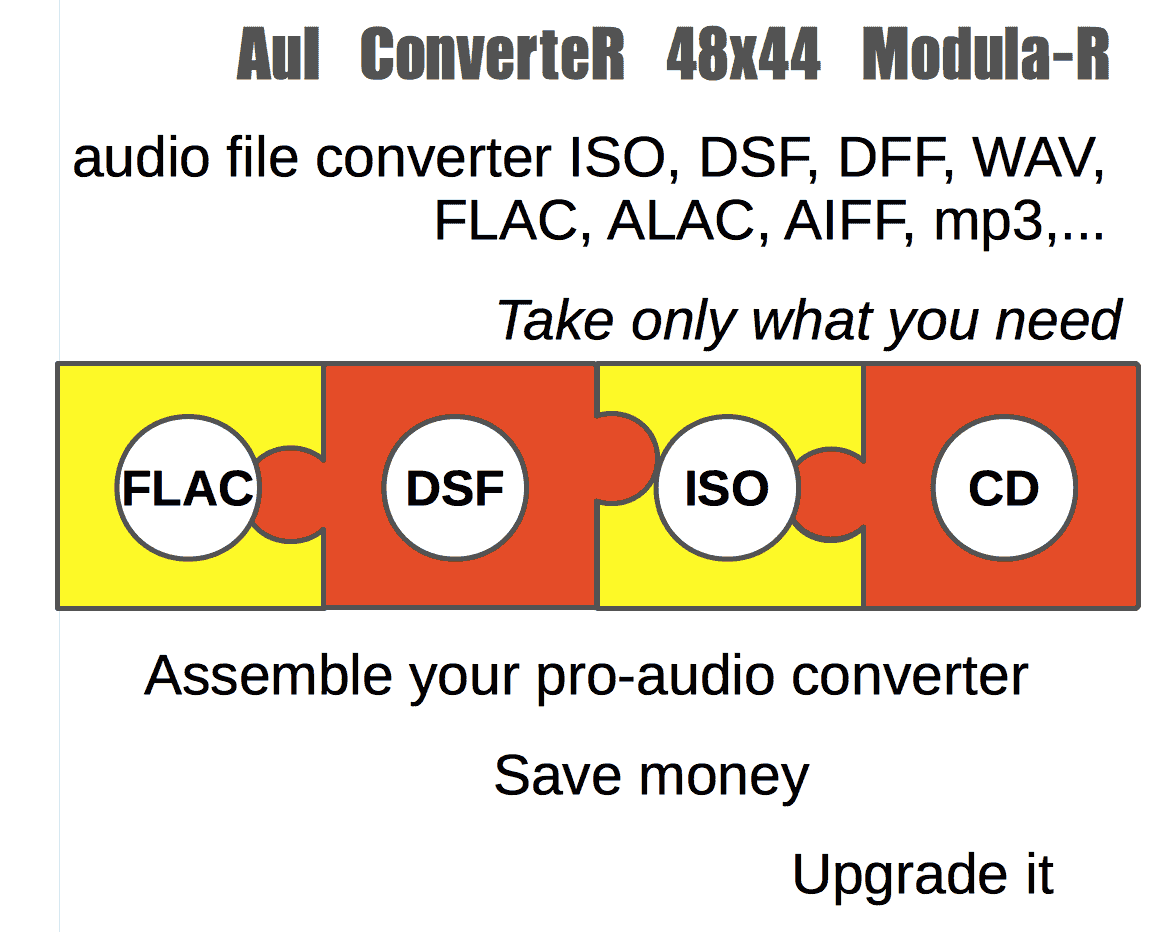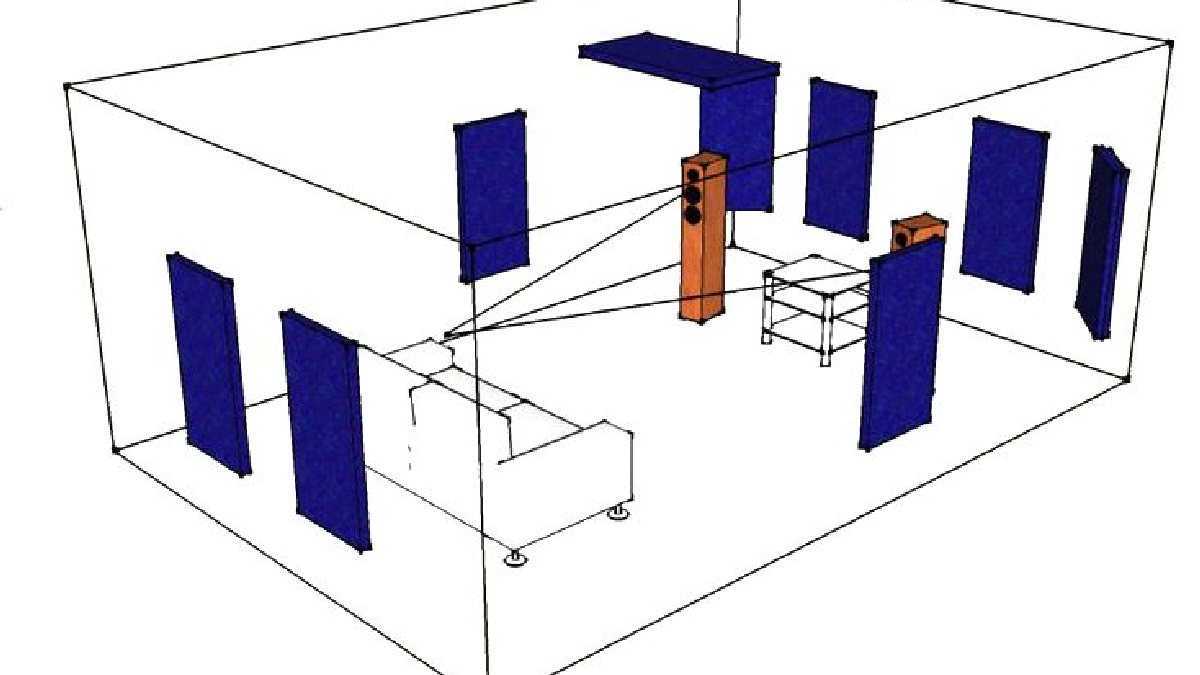Real-Time vs. Non-Real-Time Conversion
PCM to DSD, DSD to PCM conversion audio quality depend on signal-processing precision. But it is lossy action anyway.
As rule, offline (non-realtime) converter DSF to PCM or PCM to DSF implemented on computer have fewer time computing restrictions, comparing with real-time processing. Offline processing may allow higher calculation precision, that consume additional time. Qualitative offline processing may be performed at old computers even.
If processing is performed once, it save electric energy that computer consume in intensive calculations.
DSD vs. WAV, FLAC, AIFF
Conversion quality of the conversion software close theoretical limits.
Approximate Audio Format Quality by Results These Tests
(the best at first place)
1. WAV PCM 32-bit float, DSD 256 and above
2. DSD 128
3. WAV PCM 24-bit
4. DSD 64
5. WAV PCM 16-bit
Read about quality comparison of PCM and DSF formats. In the article compared WAV vs. DSF. This comparing matched ISO (1-bit hi-res audio), DFF, AIFF, FLAC and any lossless formats.
PCM 32-bit, DSD 256 and above in the tests have measurement tool limitation. Therefore, all these formats were placed at first position.
DSD sample rate is matter of noise level inside useful band. Reducing the noise level can cause instability of sigma-delta modulator. However higher sample rate allow to reduce noise and get wider musical signal band.
Features
- Extract ISO (SACD ISO only) to DSF, DFF (DSD audio files);
- Stereo or multichannel;
- Downmix 5.1 to stereo DSF, DFF file to save free disk space on portable players;
-
Audio processing by user option in :
- bit-perfect (without processing audio),
- audio processed (resampling, clickless technologies, volume, level normalization, etc.);
- Batch conversion of several ISOs;
- Creating directories by ISO’s metadata (performer/album) with naming files by track name;
- Export metadata from ISO to DSF;
- Album artwork assigning to target DSF;
- Non-English symbols (in file and track names) and long path correct support;
- Extraction from ISO to big DSF file + CUE sheet;
- SACD ISO decoding for with AuI ConverteR: sacd_extract or other command line utility, compatible with AuI ConverteR.
The options depend on .
is possible for equal sample rate both ISO and target DSD files.
DVD/CD ISOs, optical disks (except CD-audio) don’t supported.
Audio ISO image files contains both or one of track types: stereo and multichannel.
In one converting session may be extracted from ISO either .
Channels number as source as target files is identical.
Metadata (artist, album, track name, year) are exported from ISO to output DSF file.
Optionally available metadata editor (for configurable and all included edition).
Via connection command line tool dff2wav to HD audio conversion software AuI ConverteR 48×44 (Windows)
It is obsolete way. Strongly not recommended.
Disadvantages:
- Decoder dff2wav.exe have limitation: 2.8 MHz (D64) only.
- With the decoder DFF to DSF is converted thru intermediate resampled filtered WAV.
How get advantages:
Better way is using of full audio quality and abilities of edition or configurable . The editions automatically download and install dff2dsf utility for better audio performance (no intermediate conversion DFF to WAV). dff2dsf repack DFF to DSF without changing audio data.
Some albums like operas, live concerts have non-zero levels on track borders. Or some 1-bit audio ISOs has DC bias thru all tracks. It can give clicks sometime after converting.
In this case better choice is:
- with True Gapless Conversion ability or
- some Modula-R’s configurations, including True Gapless Mode module.
Watch and share: DFF to DSF (codec is automatically installed)
Remark: In FREE edition you can’t add new source format (see Settings window > Input formats tab > Input file format list). You can replace one of existing (as example dff).
To manual connect dff2wav codec (using of the codec is not recommended):
1. Download dff to wav decoder here.
2. In field Input converter executable select where placed downloaded dff to wav converter
c:\utils\dff2wav.exe
3. In field Input converter command line type command line parameters
%inputfile% %outputfile%
![]()
Read more about DFF
- DFF file format. DFF file extension >
- DFF to FLAC Converter >
- DFF to DSF Converter >
- How convert DST compressed DFF under Windows >
References
Recommended user guides
How to convert DSF to mp3, WAV, FLAC, AIFF, more >
Read articles
How to Improve Sound Quality
What is DSD Audio? Read About 10 Things You Want to Know
DSD vs DSF vs DFF Files Audio. What is difference
Audio Converter List | Read Comparison
DSF format: structure, how to convert, edit, playback…
DFF format: overview, DFF vs. DSF, how to convert, edit, playback…
Top Rippers & Converters 64-bit downloads
Medieval CUE Splitter 1.2
A CUE file split for Win. Supported format: WAV,MP3,FLAC,APE,OGG,WMA,MPC,WV,TTA
Freeware
tags: CUE file splitter, CUE splitter, CUE split, CUE file split, CUE/MP3 file splitter, CUE/MP3 splitter, CUE/MP3 file split
Virtual Audio Cable 4.66
Route audio streams between applications, pass and record sounds
Shareware | $30.00
tags: audio, wave, cable, stream, sound, digital, quality, realtime, virtual, mp3, voice, voip, skype, telephony, forge, audacity, audition, ableton, voicemeeter, propellerhead, sdr, powersdr, nuendo, reaper, podcast
DVD43 4.6.0
A free DVD decrypter that runs in the background and decrypts DVDs on the fly
Freeware
tags: override copy, override protection, DVD limitation, override, copy, protection
FormatFactory 5.8.1.0
Free and multifunctional, multimedia file conversion tool
Freeware
tags: video converterm, image converter, DVD ripper, converter, convert, ripper, Format Factory
iWisoft Free Video Converter 1.2.0
Freeware to fast convert video and audio files between any formats.
Freeware
tags: video converter, convert video, video conversion, free video converter, avi converter, convert avi, avi to mp4, wmv to avi, mov to avi, convert mpeg, mkv to mpeg, 3gp video converter, avi to gif
Bigasoft Total Video Converter 6.4.0.8054
Total solution for various video conversions to enjoy favorite movie anywhere.
Shareware | $37.00
tags: total video converter, video converter, video editor, h265 converter
Movavi Video Converter 15.1.0
Convert video, DVD & audio, save for iPad, iPhone, Android devices, and more
Shareware | $39.95
tags: video converter, convert video, download video converter, movie converter, image converter, music converter, file converter, video compressor, compress video, video compression, avi, mkv, mpeg, mp4, wmv, mpg, m4v, 3gp, iphone, ipad, mov, rip video
Freemake Video Converter 4.1.13.114
Convert video to devices, burn DVD, edit, upload to YouTube
Freeware
tags: video encoder, video converter, encode video, conversion, convert, burner
AuI ConverteR 48×44 11.1.23
High-precision audio converter WAV, FLAC, AIFF files with pure sound
Demo | $249.80
tags: audio converter, audio encoder, WAV conversion, converter, encoder, conversion
WinX DVD Ripper Platinum 8.20.8
No.1 fast DVD ripper to decrypt protected DVD to AVI, MP4, iPhone iPad Android.
Shareware | $39.95
tags: DVD ripper, DVD decoder, back up DVD, digitize DVD, DVD ripping software, DVD rip, rip DVD, decode DVD, DVD to digital, DVD to AVI, DVD to MP4, NO.1 fastest DVD ripper, best DVD ripper
Minimize budget with flexible price policy
To minimize budget we apply
There are integrated editions with fixed functionality: .
Configurable Modula-R edition allows gathering your configuration from modules. Each module provides an element of functionality.
Integrated editions have a lesser price than
Modula-R allows ordering part of functionality (module or several modules) from maximal integrated edition but for a lower total price of assembled module kit.
Example: To convert PCM to DSF/DFF, you can order [output D64/128] and modules instead of maximal PROduce-RD. You can order the next modules later.
But PROduce-RD has a lower cost than the of Modula-R.
Check
The automated configurator: select necessary functionality and order >
If you forgot to order a module(s) or want to expand functionality: order module(s) later.
WARNING: Modula-R’s modules are not compatible with integrated editions (including FREE).
Try for free full sound quality of AuI ConverteR right now:
DOWNLOAD FREE
DOWNLOAD FREE
Read what our customers
Read below about:
- AuI ConverteR key features
- How to use AuI ConverteR to solving your tasks
- AuI ConverteR advantages
Read articles about:
- DSD converter quality issues here >
- How to try to improve sound quality via altering resolution audio files here >
- DFF to FLAC converter >
- DFF to DSF converter >
- DSF to FLAC converter >
- DSF to WAV converter >
- ISO to FLAC converter >
- ISO to DSF converter >
Description
- AuI ConverteR is designed for people to whom sound quality is very important.
- The software is intended for top-level studio projects and audiophile applications.
- up to DSD1024, PCM up to 768 kHz/64-bit integer and float.
- In research and development, audio distortions are under strict control.
- Own high-accurate 64-bit float sound technologies (resampling, dithering, true gapless conversion, processing of DSD audio signals) for hi-res audio files
- Each combination of input/output sampling rates has individual resampler. Each resampler is manually adjusted to reach the best result as we can.
- A DSD modulator might stop working because level overload. In general, -6.0 dB output is recommended.AuI ConverteR has own overload-tolerance improver. And, for higher -0.4 dB output, conversion is stable in most cases.
- True Gapless Conversion allows convert albums like live concerts and operas without artefacts at track borders.
- Extract SACD ISO with click suppression.
- Study your DAC for sound quality limits.
- Windows 7, 8 (32-/64-bit), Windows 10, 11 (32-/64-bit/arm64); Mac OS Mavericks … BigSur (Intel, Apple M1 native support)
Offline pre-conversion advantages
Offline pre-conversion advantages for music devices
Offline pre-conversion advantages for mobile devices
Offline pre-conversion allow saving electrical energy and nature.
If an audio resolution is changed during playback (inline conversion), this process consumes computing power and electrical energy.
«Heavy» resolution conversion algorithms consume more computing resources and electrical energy. Also, additional energy for cooling is need.
Offline pre-conversion is performed once. During playback no changing resolution and consuming electrical energy for it.
Try for free full sound quality of AuI ConverteR right now:
DOWNLOAD FREE
DOWNLOAD FREE
How RF64 works
Audio converter AuI ConverteR 48×44 support WAV 64-bit according RF64 specification.
-
Output (converted) WAV file is created
In its header, dummy block («JUNK» chunk by WAV specification) is added. It’s fully compatible with usual WAV. Most players must ignore the block.
-
After conversion start, audio data are written to the WAV file.
-
After end of conversion and writing, the converter check real size of output file.
-
If its size is more 4 GBytes, «JUNK» block is replaced to «ds64» block with RF64 parameters (64-bit file length, etc.).
Also name of first WAV block is replaced from «RIFF» to «RF64» and its size is set to maximal value (0xFFFFFFFF in hex format).
Size of block «data» (audio data) is replaced to 0xFFFFFFFF.
Now it is real WAV RF64 file.
- If size of the file less 4 GB, audio file stay ordinary WAV.
-
If its size is more 4 GBytes, «JUNK» block is replaced to «ds64» block with RF64 parameters (64-bit file length, etc.).
How ordinary WAV converted to WAV 64-bit (RF64)
![]()
Why AuI ConverteR Modula-R and PROduce-RD are not free or cheap?
We provide some conversion types without limitations in the free version.
However, the project is live. Permanent research and development, tech support are needed.
Operating systems alter. The modern versions impose new requirements.
The current quality level is time-consuming, demands great effort and in-depth knowledge.
All these things are not free.
Paid licenses are the only source of our project funding.
When you buy the AuI ConverteR license, you help our project to exist and develop.
Only price comparison with pro-audio converter software is relevant.
AuI ConverteR is far from the most expensive one in the pro-audio market segment.
DFF DSF via command line tool dff2dsf (Windows, Mac OS X, Linux)
It’s free cross platform way.
2. Unpack zip archive. Here three folders: linux, osx, win32 (compatible operation systems).
3. Open terminal window (terminal — under Mac OS X, cmd — under Windows).
4. Open folder linux/osx/win32 (as your operation system).
5. Type into command line:
dff2dsf ‘<input path>/<input.dff>’ ‘<output path>/<output.dsf>’
Press <Enter> key.
6. Output dsf (output.dsf) placed into <output path>.
Example under Windows:
c:\dff2dsf-101\win32\dff2dsf.exe ‘c:\music\input.dff’ ‘c:\music\output.dsf’
Example under Mac OS X:
/Users/<username>/dff2dsf-101/osx/dff2dsf ‘/Users/<username>/input.dff’ ‘/Users/<username>/output.dsf’
Подскажите программу-конвертер DSD128 до DSD64
Мой плеер воспроизводит DSD 64, а какой программой понизить DSD128 до DSD64?
Есть Taskam, но не пойму её. Что есть ещё, может и под Андроид есть?
Ответы
А что за источник у вас? просто схожая проблема, тоже вопрос интересует.
Плеер fiio x3 Mark 3
нет, мне для стационара интересно.
Тоже на ней остановился, перепробовав несколько вариантов.
Спасибо, пробую сейчас.
AUI CONVERTER 48×44
А разве возможно редактирование dsd без промежуточной конвертации в pcm и соответственно без потери всех плюсов dsd ?
Зачем редактировать? Просто уменьшить количество отсчетов, залезать в PCM не надо.
Я тоже понижаю 128 в 64 для Naim ND5 XS. J River иногда ведет себя странно — вот буквально вчера при переводе альбома в 64 получился неприятный эффект, когда плеер переходит с первого трека на второй, происходит громкий щелчок в колонках. Причем если просто запустить второй трек, то его нет. И в конце первого его нет. Дальше все нормально. Повторные перекодировки не помогли.
AuI ConverteR: How the reliability is reached
An audio converter has number conversion modes: input/output combinations of sampling rates, bit depths, DSD/PCM modulations.
AuI ConverteR contains individual resampling filter for each of combinations of input/output sampling rates.
AuI ConverteR contains1125 resampling filters = 15 input x 15 output sampling rates x 5 filter modes .
For the best result, we carefully and manually minimize distortions as low as we’re able for each of these filters individually.
It is more than 12 years of work and more than hundred of thousands of experiments. And we continue the studies to find the best conversion ways.
Since the beginning of the Audiophile Inventory, 5 resampling filter generations were designed.
AuI ConverteR gives you several options by resampling character (resampling filter modes). But, it is rather matter of personal preferences than sound quality.
You are just converting music and don’t need to worry about sound quality.
Как поддерживается 64-бит WAV (RF64) для сверхбольших файлов в AuI ConverteR 48×44
WAV 64-bit (или RF64) это формат файлов, совметимый с WAV форматом поддерживающий большие (более 2 Гб) wav-аудио файлы. Этот формат актуален для сверх высоких разрешений аудио файлов 352 и 384 кГц.
В аудио конвертере форматов и разрешений аудио файлов AuI ConverteR 48×44 WAV 64-бит поддерживается в соответствии со спецификацией RF64.
Этот формат поддерживается автоматически прозрачно для пользователя по следующему алгоритму:
![]()
1) Создается выходной (конвертированный) файл
В его заголовке добавляется пустой блок (chunk) «JUNK» (полностью совместимый с обычным WAV форматом).
![]()
На рисунке показаны все стадии преобразования файла WAV в RF64
Примечание: Если в окне настроек Settings AuI converteR’а мы о JUNK не создается и следующие шаги не будут выполнены. Это необходимо для совместимости конвертированных файлов и некоторых аудио плейеров.
![]()
2) Начинается конвертация с записью конвертированных аудио данных в файл
3) После окончания конвертации определяется получившийся размер выходного файла
Если он более 2 Гб блок «JUNK» замещается блоком «ds64», в котором прописываются откорректированные данные, и мы получаем файл формата RF64.
3.1) Самый первый блок WAV файла меняет название с «RIFF» на «RF64» с установкой поля длины в максимальное 32-разрядное значение 0xFFFFFFFF.
3.2) В блоке аудионанных «data» указывается максимальный 32-разрядный размер 0xFFFFFFFF.
Если размер конвертированного файла менее 2 Гб, мы отставляем «JUNK» в нетронутом виде. Файл закрывается, как обычный WAV.
Источник
How to Convert DSF to FLAC
To convert DSF (DSD files) to FLAC on Mac or Windows in high quality:
-
Start audio converter software AuI ConverteR 48×44.
Download FREE
Download FREE
-
Push Open files button and choose input .dsf (DSD file type)
-
At main window (right middle part) > Format panel select target FLAC format, its sample rate and bit depth.
-
Select target directory for converted files
In the main window (left lower part) > Directory output files field.
It can be as absolute as relative (of source file) directory.
You can enter directory manually or via «…» button.
-
Click Start button.
- Wait until conversion end. Look for converted files into target directory selected in goal 4.
ISO (SACD ISO) to DSF >
* if it’s available in purchased software configuration (check )
WARNING: DSF (DSD audio file) to FLAC is supported in price configurable and all-included
For ISO tracks, DSF, DFF with length more 3 minutes FREE demo version mute 2-second silence in the output middle
RF64 and BWF capable minimal configurations
-
Maximal configuration include RF64 and BWF functionality.
- Configurable AuI ConverteR Modula-R can support RF64 and BWF:
Check minimal configuration price, that allow toconvert
WAV(RF64, BWF)/FLAC/AIFF/mp3/… (up to 192 kHz/24 bit*) to WAV(RF64, BWF)/FLAC/AIFF/mp3/… (up to 192 kHz/24 bit*):
Check minimal configuration price, that allow toconvert
WAV(RF64, BWF)/FLAC/AIFF/mp3/… (up to 192 kHz/64 bit*) to WAV(RF64, BWF)/FLAC/AIFF/mp3/… (up to 192 kHz/64 bit*):
Check minimal configuration price, that allow toconvert
WAV(RF64, BWF)/FLAC/AIFF/mp3/… (up to 384 kHz/24 bit*) to WAV(RF64, BWF)/FLAC/AIFF/mp3/… (up to 384 kHz/24 bit*):
* — depend on format. As example, mp3 support 16 bit and 44.1/48 kHz only.
WAV can support up to 64 bit / 768 kHz, when AuI ConverteR configuration support it.
![]()
AuI ConverteR 48×44 1.2.1.0
Audiophile Inventory
in Multimedia \ Audio Converters
Professional sample rate converter AIFF, FLAC, WAV audiofiles. Multichannel support — yes. Sampling rates (in/out) — 44.1/48/88.2/96/176.4/192 kHz. Bit-depth (in/out)-16 bit/24 bit/ (WAV only) 32 and 64 bit floating point.
Professional high-precision sample rate converter for lossless audio files.Developed for pro sound recording studios and exact audiophiles.Advantages1. Low distortions at conversion.The unique algorithm of sampling rates conversion (result of numerous researches and experiments), used in AuI ConverteR 48×44, has allowed to reduce level of conversion noise (artefacts) to -140 dB. For comparison: -96 dB — theoretical limit of noises for 16-bit samples of compact disk; -120 dB and above — noises of analog-digital converters of 24-bit professional sound cards.2. Automatic Signal Level Scaling (normalizing) for reduction of bit-per-sample count (as example, input=24 to output=16 bit-per-sample).3. Double precision (64-bit floating point) algorithms used for processing.4. Handling multichannel files.Specification1. Format of input files (FLAC, not compressed AIFF, WAV) 1.1. Sampling rates (kHz) — 44.1/48/88.2/96/176.4/192. 1.2. Processing of multichannel audiofiles — yes. 1.3. Bit-per-sample (for each channel) — integer: 16/24; (WAV only) floating point: 32/64.2. Format of output files (FLAC, not compressed AIFF, WAV) 2.1. Sampling rates (kHz) — 44.1/48/88.2/96/176.4/192. 2.2. The amount of channels — as input file. 2.3. Bit-depth — integer: 16/24; (WAV only) floating point: 32/64. 2.4. Bit-depth select by user — yes.3. Level of conversion noise, better than: -140 dB. Remark: level noise of output file depends on bit per sample of input and output files. Level of onversion noise equal -140 dB is reached at bit per sample not less than 24 bits, or 32 and 64-bit float.4. Multi-CPU/cores support for bath processing — yes.Limitation of Free version:1. Batch processing group of files — not supported.2. AuI ConverteR 48×44 Free is closed after conversion of one file.3. Lunched only 1 instance simultaneously.
AuI ConverteR 48×44 1.2.1.0 Audio Converters software developed by Audiophile Inventory. The license of this audio converters software is freeware, the price is free, you can free download and get a fully functional freeware version of AuI ConverteR 48×44. Do not use illegal warez version, crack, serial numbers, registration codes, pirate key for this audio converters freeware AuI ConverteR 48×44. Always use genuine version that is released by original publisher Audiophile Inventory.
Бесплатный аудио конвертер AuI ConverteR 48×44 FREE
Бесплатный аудио конвертер на русском языке для Mac OS X и Windows AuI ConverteR 48×44 FREE имеет качество обработки аналогичное коммерческим редакциям Lite, Audiophil-E, PROduce-R, PROduce-RD и Modula-R.
AuI ConverteR 48×44 FREE позволяет:
- конвертировать WAV, FLAC, AIFF, mp3 или другой PCM аудио файл в PCM аудио файл (до 24 бит или 32-бит float / 192 кГц) без пакетной обработки сразу группы файлов;
- конвертировать выбранный CD трек в PCM аудио файл;
- редактировать метаданые DSF, WAV, FLAC, AIFF аудио файла без возможности группового редактирования.
Отсутствие ограничений по качеству обработки аудио дает возможность сравнить качество обработки AuI ConverteR с другими бесплатными и платными аудио конвертерами.
Дистрибутив версии FREE содержит только программы и библиотеки из состава AuI ConverteR 48×44. В интерфейсе пользователя конвертера нет рекламных объявлений. В зависимости от действий пользователя, AuI ConverteR информирует пользователя о наличии ограничений.
AuI ConverteR 48×44 — интерфейс пользователя
![]()
Download HD audio converter AuI ConverteR 48×44 FREE for high resolution music
WAV, FLAC, AIFF, ALAC, (1-bit audio) ISO, DFF, DSF, WMA, mp3, CD-audio…WARNING:
DSF, DFF is supported in maximal and configurable
FREE demo mute 2 second silence in the output middle of ISO tracks, DSF, DFF
with length more 3 minutes
DOWNLOAD FREEfor WINDOWS
DOWNLOAD FREEfor MAC OSX
Проверка на вирусы осуществляется, как в процессе создания дистрибутива, так и на сайте, где хранится диструбутив AuI ConverteR.
При конвертации DSF, DFF, ISO в середине выходного файла присутствует 2 секунды тишины.
При конвертации гуппы файлов PCM (WAV, FLAC, AIFF, и др.) в середине второго и следующих выходных файлов присутствуют 2 секунды тишины.
После окончания конвертации каждого аудио файла AuI ConverteR FREE закрывается.
ЦАП DSD Signalyst DSC1 — DIY
Хочу начать тему про очень интересный ЦАП по открытому проекту — Signalyst DSC1. Особенность ЦАП – работа только с SDM(DSD) потоком, что позволяет сделать его очень простым с технической точки зрения.
Автор идеи – Jussi Laako (создатель HQPlayer). Проект датирован апрелем 2015 года. Активно обсуждался и обсуждается на computeraudiophile, diyaudio. В рунете есть ветка на ixbt и Вегалабе.
Идея ЦАП идеально проста:
- В SDM (DSD) потоке плотность логических 1 определяет величину сигнала, поэтому достаточно считать плавающее среднее по потоку и таким образом восстановить сигнал. Правда в нем будет много ВЧ шума. Принцип SDM модуляции наглядно проиллюстрирован на сайте Analog Devices.
- На втором этапе мы пропускаем восстановленный сигнал через фильтр НЧ (не обязательно сложный, достаточно аналогового) и далее его.
Классическая реализация не сложнее (описывается оригинальная схема Jussi Laako):
- Для первого этапа используются 4 сдвиговых регистра по 8 резисторов в каждом (см. ниже часть схемы). Т.е. мы получаем сумму 32 отсчетов SDM потока (плавающее среднее – значения от 0 до 32).
- Далее в оригинальной схеме идет IV конвертер, фильтр НЧ и выходной буфер.
Кстати, примерно такой же принцип и у современных дельта сигма чипов (только количество тапов в фильтре у них больше 32) и в ЦАП на матрицах резисторов, если заявлена «родная поддержка DSD».
История развития Первые реализации предложенной схемы давали неприятный эффект «журчания». По видимому, он представлял собой продукты корреляции несущей частоты SDM с сигналом или шумами. Хотя причина «журчания» до конца не понятна, самое разумное объяснение, с моей точки зрения, дал Герман (@pm325) в другой ветке этого форума.
Digital Room Correction — цифровая коррекция акустики помещений
Ссылка на крайне интересную статью по этому поводу, предоставленную Германом (idle tone, limit sycles — специфические аномалии SDM).
Уже в прошлом году появилась балансная версия ЦАП, в которых «журчание» полностью отсутствовало. Появились версии с трансформаторным выходом (т.е. IV конвертер, LPF фильтр и выходной буфер были заменены одним конденсатором и трансформатором).
Оцените красоту решения! Это даже ЦАП-ом сложно назвать!
![]()
Собранные платы и киты балансного варианта с разными выходными каскадами можно легко найти и купить на ebay и taobao. Китай вездесущий а проект открытый. Стоимость ~ 200 USD.
Российский вариант Sygnalist DSC1 Наш соотечественник Павел Погодин одним из первых (по моей информации, не хочу задеть других участников открытого проекта) довел DSC1 до достойного уровня (подобраны резисторы для минимизации SNR и трансформаторы, улучшена схема mute для устранения щелчков при переключении треков, балансная схема).
Andrea Ciuffoli дал высокую оценку его доработкам. В статье подробно описываются возможности воспроизведения PCM файлов через DSC1, приведены фото двух ревизий плат Павла.
Т.к. DSC1 понимает только SDM (DSD) поток, то для воспроизведения PCM контента нужно либо в реальном режиме времени делать конвертацию (HQPlayer, например) или заранее конвертировать коллекцию в DSD (PCM-DSD Converter, SOX 1.4.2, AuI ConverteR 48×44, Weiss Saracon). С моей точки зрения это даже хорошо, т.к. HQPlayer даст фору почти всем ЦАП с точки зрения качества алгоритмов конвертации (“почти” добавил для приличия).
Насколько знаю, Jussi Laako, первоначально отрицательно относившийся идее трансформаторного выхлопа, изменил свое мнение после тестирования плат Погодина.
У меня версия 2.5 платы Погодина с трансформаторным выхлопом. Дополнительно на тестировании находится выхлоп по схеме Jussi Laako.
ВАЖНО: проект не коммерческий, продажей плат Павел Погодин не занимается. Схемы, описание и возможные места покупки доступны по приведенным выше ссылкам
Я готов предоставить свой экземпляр для ознакомления в пределах МСК/МО.
Планы В начале следующей недели выложу свои измерения и сравнительное тестирование Signalist DSC1 v2.5 на обоих выхлопах с Auralic Vega.
Описание методики измерений:
- Тестовые сигналы генерируются в Matlab (24bit 44.1кГц).
- HQPlayer воспроизводит тестовый сигнал (апсемплинг в DSD64/DSD256 – модулятор ADSM7, фильтр poly-sync-shrt-2s) через uRendu (NAA) на DSC1.
- Аналоговые выходы DSC – на аналоговый вход Focusrite 6i6 в ASIO. Частота дискретизации – 192кГц.
- Сигнал принимался Matlab (он позволяет управлять настройками ASIO) и дальнейший анализ проводится в нем. Могу изменить, если необходимо.
Хочу выразить благодарность Герману (@pm325) и Павлу Погодину за помощь, консультации и возможность познакомиться с интересной констукцией.
Блог о софте
Nubia Red Magic 3: игровой смартфон с кулером «под капотом», Snapdragon 855 и ценником от $430
Если вы уже заскучали в эти долгие выходные дни — у Nubia есть, чем вас порадовать. Это презентация нового игрового смартфона Nubia Red Magic 3…
полный текст | 15:40 29 апреля
Motorola Razr на официальных рендерах: «раскладушка» с гибким дисплеем
На ресурсе Slashleaks появились официальные пресс-рендеры складного смартфона Motorola Razr. Что показали Изображения подтверждают предыдущие утечки об устройстве…
полный текст | 15:40 29 апреля
Инсайдер: Samsung Galaxy Note 10 Pro 4G получит аккумулятор на 4500 мАч с быстрой зарядкой
Несмотря на то, что до анонса Galaxy Note 10 ещё далеко в сети продолжают появляются подробности о новинке…
полный текст | 15:40 29 апреля
iPhone XI показался на новых изображениях: на этот раз вместе с iPhone XI Max
Инсайдер OnLeakes, совместно с изданием Cashkaro, продолжает публиковать качественные изображения будущих iPhone 2019. Что показал На этот раз, вместе с iPhone XI, инсайдер показал ещё iPhone XI Max…
полный текст | 15:40 29 апреля
CEO Realme: компания отправится покорять Европу и США
Наверняка, некоторые наши читатели слышали про компанию Realme. Это суббренд Oppo, который продаёт недорогие устройства, в основном на индийском рынке…
полный текст | 15:40 29 апреля







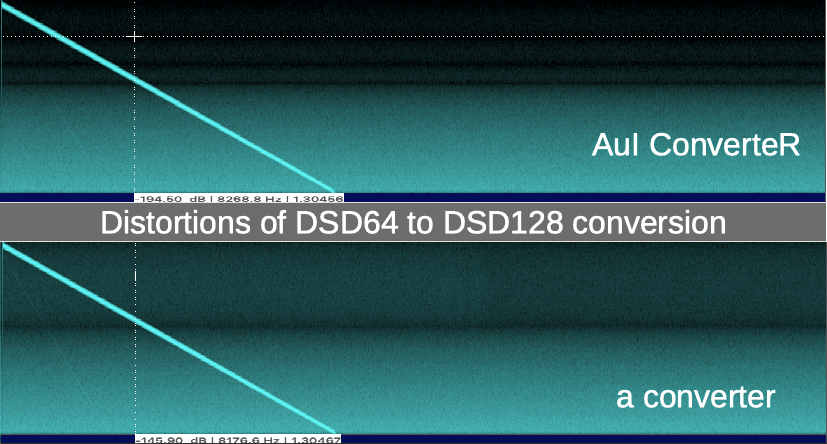




![Доступный студийный hd аудио конвертер [программное обеспечение]](http://basis-tp.ru/wp-content/uploads/7/9/8/798a3243ac1fa329d0902489f6c56266.png)

![Доступный студийный hd аудио конвертер [программное обеспечение]](http://basis-tp.ru/wp-content/uploads/b/8/a/b8a9b1def555a9b0f4364b835831ba76.png)

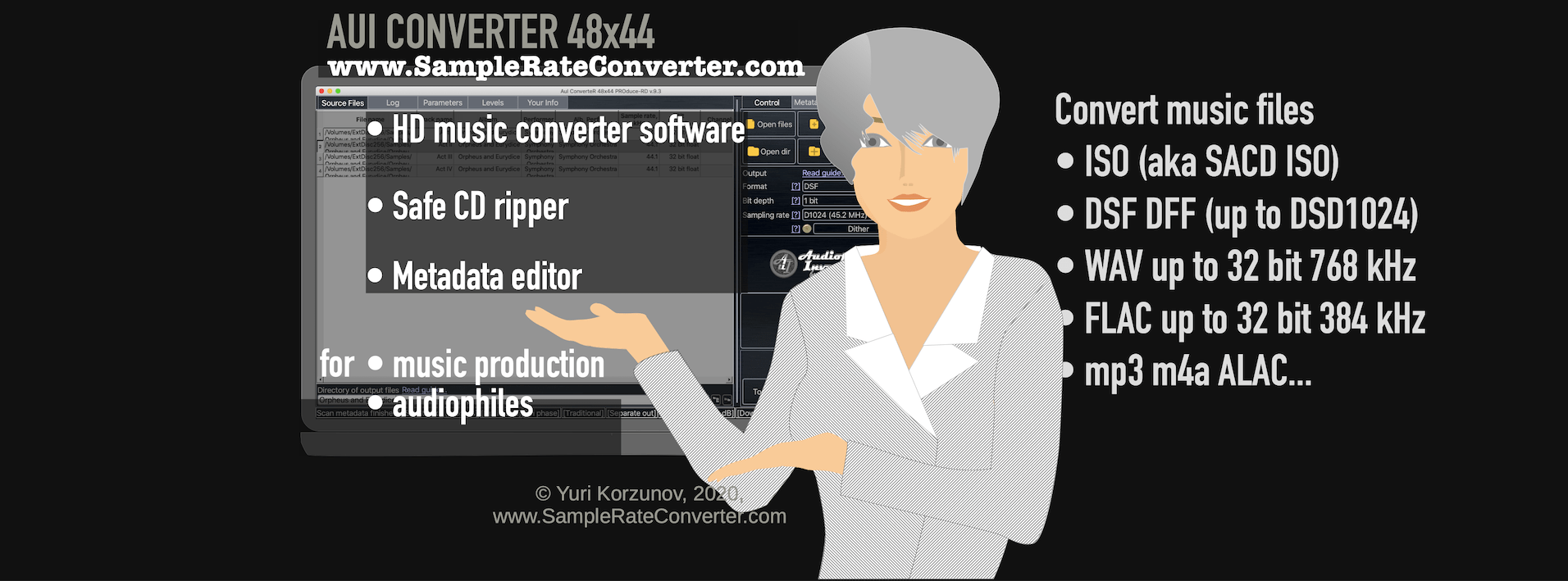

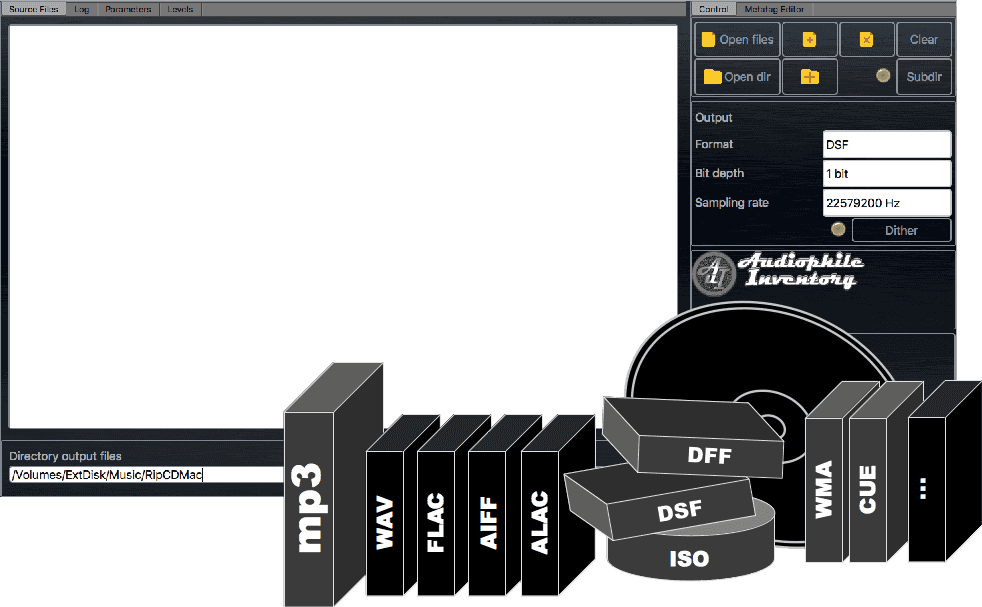


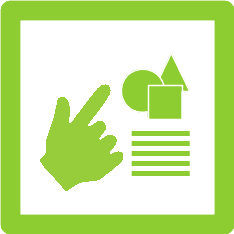




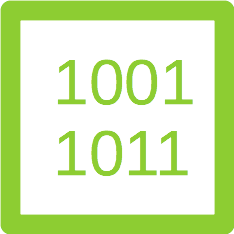

![Доступный студийный hd аудио конвертер [программное обеспечение]](http://basis-tp.ru/wp-content/uploads/0/e/8/0e88848117f037644d815e34cd098c15.png)